
We are face a most Common Problem of accidentally deleted Files or Formatted Data From Hardisk(Secondary storage) & Removable media like USB Pendrive, Memory Card, Android etc. There is a simple method of recover your deleted files with easy steps. If you learn this tutorial then tou can easily Recover your songs, pictures, files & movies
Recuva Recovery Software
Recuva
is a free recovery program and software for Windows and MAC, which
developed by Piriform. Recuva can recover files that have been
permanently deleted from operating system and also be used to recover
files from Memory Cards, USB Flash Drives.
How Recover Files From Recuva
1. Download Recuva From Here.
2. Install the Application.
3. Choose File type which you want to recover.
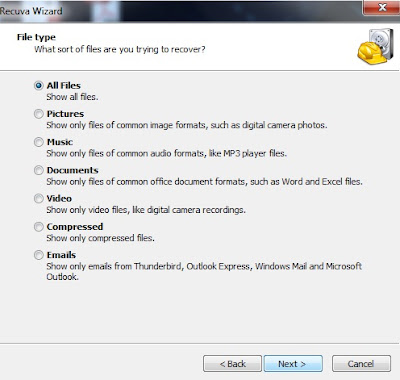
4. Now select the Location of Folder and Drive, where you want to search your Deleted Files then click on Next Button.
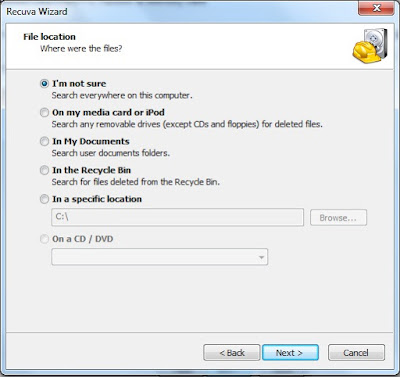
5. After that Mark on Enable Deep Scan if you want to scan deeply and click on Start Button.
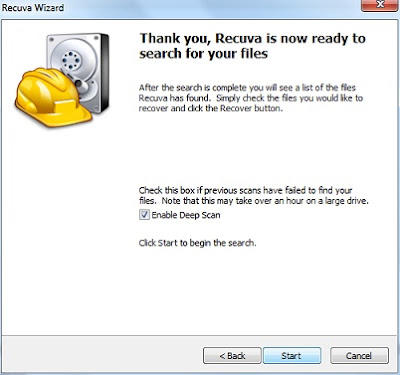
6. It take some few minutes for Scanning Your Deleted Files.
7. After complete Scan it will show the list of deleted files then check the files which you want to recover and Click on Recover Button.
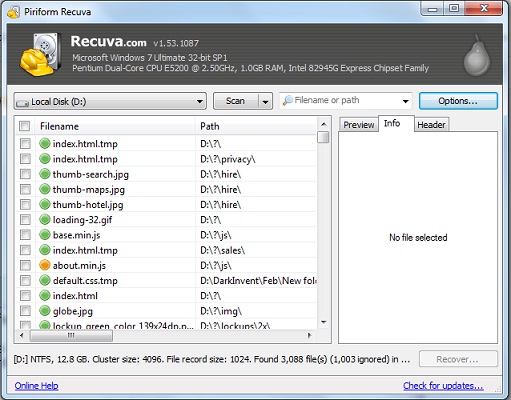
8. Now save the file, by choose the location where you want to save the file and click OK Button.
WOW........ You Files are come back. I hope this tutorial is very helpful for you


